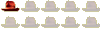-Scott
Posting Pictures?
Moderator: BullWhipBorton
- sab04
- Laboratory Technician
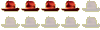
- Posts: 183
- Joined: Wed Jul 10, 2002 3:01 pm
- Location: now, or when you read this......what? ooooooh, Lebanon CT
- Contact:
Posting Pictures?
I just got my new 8foot David morgan and it's a beauty.  I know you guys want to see pictures of it, but I don't know how to post them on this forum. I've already taken the photos so as soon I can figure out how to post them, I will post them. thanx
I know you guys want to see pictures of it, but I don't know how to post them on this forum. I've already taken the photos so as soon I can figure out how to post them, I will post them. thanx
-Scott
-Scott
-
Illinois Troy
- Archaeologist
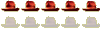
- Posts: 250
- Joined: Mon Jul 01, 2002 6:13 pm
- Location: In my office on Thursday, but not Wednesday.
-
Illinois Troy
- Archaeologist
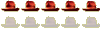
- Posts: 250
- Joined: Mon Jul 01, 2002 6:13 pm
- Location: In my office on Thursday, but not Wednesday.
Re: Posting Pictures?
can you do the same for me LOL
-
BullWhipBorton
- Moderator
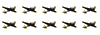
- Posts: 1967
- Joined: Sun Mar 02, 2003 11:28 pm
- Location: Michigan, USA
Re: Posting Pictures?
First, You need to find an online image host like imageshack, http://www.imageshack.us or Photobucket, etc.
Follow their directions on how to upload an image to their site. Once thats done and the photo has been successfully uploaded to their site, It will give you url address for your picture… I.e.
http://img518.imageshack.us/img518/986/dscf0039um0.jpg
You can link to in your posts here by clicking on the "Img" box in the reply or new message menu, Adding the link given by your image host and then clicking the "Img" box again to seal it up. It should look sort of like this as an example.
[ IMG ]http://img518.imageshack.us/img518/986/dscf0039um0.jpg[ /IMG ] Without the added spaces though so it looks like
If you've done it correctly the image will appear in your message when you hit submit or preview like so...

you can also copy a url as a direct link from imageshack... Where it give you the options of how you want the image displayed, I.e in forums, on sites… for friends… or as a direct link or as thumbnails. Copy the link in the Forums option and paste it directly into your thread here. The image should appear in your post after you preview or submit it.
Be sure to read over Club Obi-Wans photo policy before posting your images to be sure they fit our requirements. viewtopic.php?f=23&t=41780
Dan
Follow their directions on how to upload an image to their site. Once thats done and the photo has been successfully uploaded to their site, It will give you url address for your picture… I.e.
http://img518.imageshack.us/img518/986/dscf0039um0.jpg
You can link to in your posts here by clicking on the "Img" box in the reply or new message menu, Adding the link given by your image host and then clicking the "Img" box again to seal it up. It should look sort of like this as an example.
[ IMG ]http://img518.imageshack.us/img518/986/dscf0039um0.jpg[ /IMG ] Without the added spaces though so it looks like
If you've done it correctly the image will appear in your message when you hit submit or preview like so...

you can also copy a url as a direct link from imageshack... Where it give you the options of how you want the image displayed, I.e in forums, on sites… for friends… or as a direct link or as thumbnails. Copy the link in the Forums option and paste it directly into your thread here. The image should appear in your post after you preview or submit it.
Be sure to read over Club Obi-Wans photo policy before posting your images to be sure they fit our requirements. viewtopic.php?f=23&t=41780
Dan
- scot2525
- Professor of Archaeology
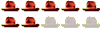
- Posts: 760
- Joined: Mon May 05, 2008 9:56 pm
- Location: Northeast of Indy
Re: Posting Pictures?
Michael
I use photobucket and can help anyone having difficulty using that program. Just pm me.
I use imageshack and would extend the same courtesy as Michael if you send me a pm.
Scott
I use photobucket and can help anyone having difficulty using that program. Just pm me.
I use imageshack and would extend the same courtesy as Michael if you send me a pm.
Scott