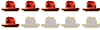Scott
MY TERRY JACKA BULLWHIP IS IN UPDATED: SEE LAST POST
Moderator: BullWhipBorton
MY TERRY JACKA BULLWHIP IS IN UPDATED: SEE LAST POST
Got a message today that Collin of Australian Saddle Co. called. Just got off the phone with him and my whip is IN and READY to ship. Unfortunately, my card expired and I have not gotten the new one yet. But we will work thru this minor setback. I will soon be the prowd owner of a Terry Jacka Indy4 bullwhip. Can't wait. It Will go great with my recently purchased WG pistol.
Scott

Scott
Last edited by sithspawn on Tue Oct 28, 2008 9:31 am, edited 1 time in total.
-
BullWhipBorton
- Moderator
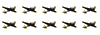
- Posts: 1967
- Joined: Sun Mar 02, 2003 11:28 pm
- Location: Michigan, USA
Hey Scott, glad to hear your whip is in; Sorry to hear about the technical difficulties though. Thats great that he will work with you to sort it out, and not just send it to the next in line. Hopefully you can get it soon.
There arnt a lot of these out there yet so I’ll be looking forward to hearing your thoughts on the whip, be sure to post some photos too when you get it. How long did you have to wait from when you first placed your order?
There arnt a lot of these out there yet so I’ll be looking forward to hearing your thoughts on the whip, be sure to post some photos too when you get it. How long did you have to wait from when you first placed your order?
-
Indiana Citroen
- Laboratory Technician
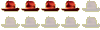
- Posts: 179
- Joined: Tue Sep 16, 2008 2:42 am
- Location: Sydney, Australia
Guys,
I ordered it on June 12. It was the plain version NOT the signature. I don't think anyone knew about that option yet. Yes, Collin is great to work with me on this. I was able to get a deposit in to hold it and will probably pay the balance when I get paid this week. Now all I have to do is WAIT for my Adventurebilt Deluxe. I ordered it in June and won't get it till next summer unless things speed up. I'll see if I can get pics up to show the whip off.
Scott
I ordered it on June 12. It was the plain version NOT the signature. I don't think anyone knew about that option yet. Yes, Collin is great to work with me on this. I was able to get a deposit in to hold it and will probably pay the balance when I get paid this week. Now all I have to do is WAIT for my Adventurebilt Deluxe. I ordered it in June and won't get it till next summer unless things speed up. I'll see if I can get pics up to show the whip off.
Scott
-
Nebraska Brad
- Archaeologist
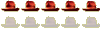
- Posts: 229
- Joined: Mon Sep 24, 2007 8:25 pm
- Location: Right in the middle
- Contact:
PAID for the whip and everything. Been waiting for it to show up. Gave Australian Stock Saddle Co. a call to see if it shipped out and it turns out the actual whips are on route from Australia. They ARE NOT actually here. Which makes me kinda TICKED OFF  I asked Collin when he originally called and he said they were in, NOT ENROUTE. I don't know why he would do this? Oh well, the waiting continues.
I asked Collin when he originally called and he said they were in, NOT ENROUTE. I don't know why he would do this? Oh well, the waiting continues.
Scott
Scott
IT'S FINALLY REALLY HERE!
Well the TJ indy whip FINALLY arrived today after nearly a month of waiting. What can I say, but it is spot on and AWESOME  I'll try and see if I can get some PICS up to show off this beauty.
I'll try and see if I can get some PICS up to show off this beauty.
Scott
Scott
Re: IT'S FINALLY REALLY HERE!
Scott,
Congrats on getting your CS whip!! Definitely post some pics when you get a moment.
Kind regards,
Craig
Congrats on getting your CS whip!! Definitely post some pics when you get a moment.
If it makes you feel any better, I waited for over 3 months for my CS whip from Colin/Terry. But it was THAT much sweeter when I picked it up! You'll be very happy with your purchase!sithspawn wrote:Well the TJ indy whip FINALLY arrived today after nearly a month of waiting.
Kind regards,
Craig
- Texan Scott
- Legendary Adventurer
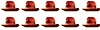
- Posts: 5838
- Joined: Sat Jun 21, 2008 8:55 am
- Location: A felt body at rest tends to stay at rest. Sieze the day!
- Contact:
Go to photobucket.comsithspawn wrote:Took a couple PICS of the whip today. Its on my computer NOW. I'm NOT the most tech savy guy. Can someone explain how I go about getting PICS up. WALK ME THRU IT PLEASE.
Thanks,
Scott
Set up an account, and transfer your photos from the camera to the computer, or simply from the computer to your photobucket account.
Open up two windows: one for the COW post and the other with the photobucket account.
When you get ready to Post your "Reply" on the COW thread, simply go to the "Message body" of your new COW post (before pressing "submit"), and go across to the button called, "Img". Press it once, then paste your photo link from Photobucket. After you add the link, press IMG again, so that it looks something like this:
[img]http/www.photobucket.com/mrgreen/photo[/img]
You are in essance programming the photo inside your post.
- Texan Scott
- Legendary Adventurer
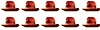
- Posts: 5838
- Joined: Sat Jun 21, 2008 8:55 am
- Location: A felt body at rest tends to stay at rest. Sieze the day!
- Contact:
- Texan Scott
- Legendary Adventurer
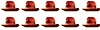
- Posts: 5838
- Joined: Sat Jun 21, 2008 8:55 am
- Location: A felt body at rest tends to stay at rest. Sieze the day!
- Contact:
-
BullWhipBorton
- Moderator
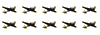
- Posts: 1967
- Joined: Sun Mar 02, 2003 11:28 pm
- Location: Michigan, USA
Congratulations on getting your Crystal Skull bullwhip Sithspawn,
Reguarding posting images here, it can be a little tricky at first so don't give up. As stated, First You need to find an online image host like imageshack, Photobucket, etc. I used www.imageshack.us
Follow their directions on how to upload an image to their site. Once thats done and the photo has been successfully uploaded to their site, It will give you url address for your picture… I.e.
http://img518.imageshack.us/img518/986/dscf0039um0.jpg
You can link to in your posts here by clicking on the "Img" box in the reply or new message menu, Adding the link given by your image host and then clicking the "Img" box again to seal it up. It should look sort of like this as an example.
[ IMG ]http://img518.imageshack.us/img518/986/dscf0039um0.jpg[ /IMG ] Without the added spaces though so it looks like
If you've done it correctly the image will appear in your message when you hit submit or preview like so...

you can also copy a url as a direct link from imageshack... Where it give you the options of how you want the image displayed, I.e in fourms, on sites… for friends… or as a direct link or as thumbnails. Copy the link in the Fourms option and paste it directly into your thread here. The image should appear in your post after you preview or submit it.
Good luck. If you still have problems, let me know. You can also send the pics to me directly and I can post them for you if you want, casues I want to see them
Dan
Reguarding posting images here, it can be a little tricky at first so don't give up. As stated, First You need to find an online image host like imageshack, Photobucket, etc. I used www.imageshack.us
Follow their directions on how to upload an image to their site. Once thats done and the photo has been successfully uploaded to their site, It will give you url address for your picture… I.e.
http://img518.imageshack.us/img518/986/dscf0039um0.jpg
You can link to in your posts here by clicking on the "Img" box in the reply or new message menu, Adding the link given by your image host and then clicking the "Img" box again to seal it up. It should look sort of like this as an example.
[ IMG ]http://img518.imageshack.us/img518/986/dscf0039um0.jpg[ /IMG ] Without the added spaces though so it looks like
If you've done it correctly the image will appear in your message when you hit submit or preview like so...

you can also copy a url as a direct link from imageshack... Where it give you the options of how you want the image displayed, I.e in fourms, on sites… for friends… or as a direct link or as thumbnails. Copy the link in the Fourms option and paste it directly into your thread here. The image should appear in your post after you preview or submit it.
Good luck. If you still have problems, let me know. You can also send the pics to me directly and I can post them for you if you want, casues I want to see them
Dan