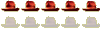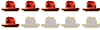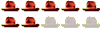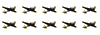Dr.Seuss wrote:Alright, Fats (or Mr. Photographer):
If I was a
successful photographer I wouldn't have time for such frivolities as spinning hats.

Dr.Seuss wrote:That,...... is too much fun. How about offering something along the lines of a screen saver?...
Well, I think something like that would need to be based around a *proper* Raiders hat, not my twisted interpretation of it. Maybe by the time my AB shows up in May or so next year, I will have worked out a way to do it, and I can use that hat.
Dr.Seuss wrote:I am still mentally sorting through the long/narrow appearance of the crown vs. the brim shape...
Yes, it does look very long, but remember that is where the exaggeration is happening - the hat sits on a stand that distorts it, making it longer, and forcing the brim up more on each side. It also creates a sharp dimple in the brim at the rear, which you can see in the profile shots of the hat. I'm doing this until the sides have come in more, but they are already pretty snug now. As you can see from the front (and perhaps back) views, this slight lengthening is giving the sides and even straighter apprearance, and perhaps even a little reverse taper on one side.
When the hat is off the stand and on my head, the overall shape is less pronounced - the brim looks less warped and crazy, and the length of the crown lessens in favour of a little extra width.
I'm very happy with the look on my head, but I'm also kinda liking the warped look on the stand.

Dr.Seuss wrote:...Last question, what is the front pinch height?...
From the top of the ribbon it is exactly 3 inches. Distance from ribbon to centre dent at the rear of the hat is 2.5 inches, which gave the slope I wanted.
Dr.Seuss wrote:...I like it...
Me too - Thanks for looking and commenting. I think I can leave this hat alone now, at least for the time being. But now its even more comfortable. It really feels like my hat more and more every time I wear it. It feels like it belongs. Originally I thought it looked maybe a little tall on me (I'm only 5' 7.5"), but even that has grown on me now.
Dr.Seuss wrote:...(Anyone with an inkling the photo bar has just been raised?)...
You flatter me.

Of course, if any of the vendors here want pictures of their products taking, I'd be happy to do it for free. Just send me a hat. 58 Long Oval.