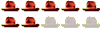Making a holster
Moderator: Cajunkraut
-
Archaeologist
- Dig Worker
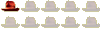
- Posts: 20
- Joined: Mon Jul 01, 2002 3:57 pm
- Location: Maine
- Contact:
Making a holster
I was thinking about trying my hand at making a Raiders style holster and was wondering if anyone else has ever done this? If so do you have any pics?
Archaeologist
Archaeologist
- IndianaCollins
- Archaeologist
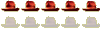
- Posts: 225
- Joined: Mon Sep 30, 2002 8:18 pm
- Location: The Well of the Souls, located in GA, not Tunisia
- Contact:
If I was after a Raiders holster, I'd just save up for one of Lee Keppler's. Lee Keppler's is the only Raiders holster on the market that is patterned after an examined original. It's authentic, trust me. It's also made by professional leather craftsman. If you like leather working, that's one thing. But if you want the real deal, then Lee's is it. Cheers
-
Archaeologist
- Dig Worker
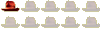
- Posts: 20
- Joined: Mon Jul 01, 2002 3:57 pm
- Location: Maine
- Contact:
Oh I agree totally, my goal is to get one of Lee's holsters but I have 4 children and often times I find myself lacking the funds..LOL. I do love working with leather and have been doing so for years, so for now I will just work at this...it helps me through my long winters. Thank you all for the help, it is greatly appreciated.
Mike
Mike
It's not hard. Just make sure you wet the leather well, and look up something on the web on how to stitch it. I use some big leather needles, and some waxed "flax" cord that I get from a leather supplier here in my town. While I've never made a "Raider's" holster, I have made various holsters for my single actions, and it's not terribly difficult.
- Raider1138
- Archaeology Student
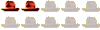
- Posts: 42
- Joined: Thu Jan 23, 2003 10:55 pm
- Location: West Virginia
If you are looking for a quality holster at about half the price of other holsters on the market, then try the Prairie Flower Leather Company at http://www.pflco.com/ I just sent them a few pictures of the Raiders holster and they matched it up perfectly, color and all and it was done in a timely manner. All I gave them to work with were some pictures and the make of the gun that I wanted the holster to fit. When I got the holster, the gun fit right into it like a glove and it looks just like the Raiders holster. At $35 + $4.95 shipping it's not a bad price for a quality holster made by a professional leather worker. Plus, they've been very friendly in my dealings with them. I'm not sure if that's still their price, but I assume that it would be since I ordered my holster in August of 2002. It wouldn't hurt to send them a message and see. Hope this helps.
Tim
Tim
-
Archaeologist
- Dig Worker
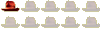
- Posts: 20
- Joined: Mon Jul 01, 2002 3:57 pm
- Location: Maine
- Contact:
If you have an interest, you should learn. I was self taught about 20 years ago and since then have made (2) 1860's style cavalry saddles, about 50 different knife sheaths, several different rifle cases for saddles, several different styles of Native American moccassins, Sioux leggings and bow cases, 1 Sioux warshirt, several types of holsters (no flap holsters yet), and many other items. I like to research each piece before I make it, not only from books but by going to museums etc...to make the most authentic piece possible. It has brought me much enjoyment over the years and once you learn, you either love it or hate it....I love it.
Mike
Mike
- Renderking Fisk
- Expeditionary Hero
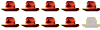
- Posts: 1896
- Joined: Mon Jul 01, 2002 2:29 pm
- Location: The Fedora Chronicles
- Contact:
- Raider1138
- Archaeology Student
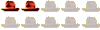
- Posts: 42
- Joined: Thu Jan 23, 2003 10:55 pm
- Location: West Virginia
I don't have any pics yet but I'll try to get some up. It may take a few days because I don't have a digital camera at my disposal yet so I'll have to take the pics with a traditional camera and scan them in. I'll do my best to get some up though. In my opinion, the holster looks very similar to what other holsters look like except the flap is at a little bit different of an angle since I had it made for a S&W M10. But if you compare Keppler's and Noel Howard's versions, even those look different with regards to the angle of the flap. The body looks right on though. With regards to posting pics, do you have to place them on another website and then reference that site here using the Img button or can you post them from a file on your own computer? Thanks guys. I hope my info has helped.
Tim
Tim
- Raider1138
- Archaeology Student
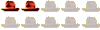
- Posts: 42
- Joined: Thu Jan 23, 2003 10:55 pm
- Location: West Virginia
I attempted to post some pictures of the pflco holster but I couldn't get it to work. I posted some of the pictures at http://photos.yahoo.com/bc/tbailey1138/ ... ph&.view=t Also for those of you that would like to make your own holster, you may try http://www.brettunsvillage.com They sell scraps and hides of leather as well as some of the tools required for leather making. They are located in Maine I believe, which may be nice for you Archaeologist. They also sell vintage suitcases similar to the one that Indy used in Raiders. Hope this helps.
Tim

Tim

- IndianaCollins
- Archaeologist
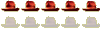
- Posts: 225
- Joined: Mon Sep 30, 2002 8:18 pm
- Location: The Well of the Souls, located in GA, not Tunisia
- Contact:
yeah,
raider1138, those pics you sent me look great. as for posting pics on here, i think you have to have them posted on a website to put em on here. i think, but not positive
- auntsugar
- Dig Leader
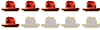
- Posts: 423
- Joined: Wed Jul 10, 2002 8:57 pm
- Location: Back at the workbench....tinkering--always tinkering.
Alright fellas, in order to post a pic on the message boards, you need to do the following:
1. Find a pic you want to post (does NOT need to be on a hosting page).
2. Right click on the picture.
3. Select "PROPERTIES"
4. In "Properties", you'll see several things about the pic(Protocol, type, address, size, dimensions, created, modified.
5. HIGHLIGHT the ADDRESS(URL), until the ENTIRE thing is blue in color.
The address with start with HTTP:// so make sure you include that in
the highlighted part.
6. Once highlighted, right click on that highlighted address and select
"COPY". Now, the Pictures address is copied onto your Windows
clipboard.
7. Go to the thread on Club Obi Wan that you wish to post to, if not
already open.
8. Type in whatever you want for your message, and when ready to insert
the picture, click on the IMG button located just above the message
box. Make sure you have the blinking cursor placed where you want it in the message box before you do this. This button is in the line of buttons above, you'll see nine buttons. It is the one second to last on the right. This button needs to be selected BEFORE and AFTER the pic
address. See #9 below
9. So, click in the message box to get the cursor blinking, click IMG, right click in the message box after the IMG, select "PASTE", then click the IMG
button again.
10. You have just completed COW Image Posting 101. Make sure you stay
within the limits of the COW rules though.
11. Enjoy

P.S. I did not take a "leap from the lions mouth", but I did play with an IndoChinese tiger last weekend. Yes, he is real, and yes, I've really got my arms around his neck in a hug.
1. Find a pic you want to post (does NOT need to be on a hosting page).
2. Right click on the picture.
3. Select "PROPERTIES"
4. In "Properties", you'll see several things about the pic(Protocol, type, address, size, dimensions, created, modified.
5. HIGHLIGHT the ADDRESS(URL), until the ENTIRE thing is blue in color.
The address with start with HTTP:// so make sure you include that in
the highlighted part.
6. Once highlighted, right click on that highlighted address and select
"COPY". Now, the Pictures address is copied onto your Windows
clipboard.
7. Go to the thread on Club Obi Wan that you wish to post to, if not
already open.
8. Type in whatever you want for your message, and when ready to insert
the picture, click on the IMG button located just above the message
box. Make sure you have the blinking cursor placed where you want it in the message box before you do this. This button is in the line of buttons above, you'll see nine buttons. It is the one second to last on the right. This button needs to be selected BEFORE and AFTER the pic
address. See #9 below
9. So, click in the message box to get the cursor blinking, click IMG, right click in the message box after the IMG, select "PASTE", then click the IMG
button again.
10. You have just completed COW Image Posting 101. Make sure you stay
within the limits of the COW rules though.
11. Enjoy

P.S. I did not take a "leap from the lions mouth", but I did play with an IndoChinese tiger last weekend. Yes, he is real, and yes, I've really got my arms around his neck in a hug.